Digital Audio Workstation (DAW): Logic Pro X
My first experience with recording began on Cubase more than 15 years ago. As a novice with a cheap microphone, using the built in sound card of my desktop PC, nothing I created sounded good. But in all reality, I was not recording music; I was recording nostalgia. I just didn’t know it at the time.
Everyone has to start somewhere. Looking back, though I felt blind at the time, I began one of my favorite journeys in my life. I love making music and I love recording it too! I don’t share any of my early work. I listen to it every once in a while, but it’s really just a memory for me, not an enjoyable listening experience.
I stuck with Cubase for a couple years because it was the program I had. I never really considered using anything else and hadn’t even begun to scratch the surface enough to justify moving on to another program. I imagine that Cubase is a fantastic DAW. I just had no idea how to use it well. It was always beyond me, and I moved on before I ever understood it.
In 2004 I purchased my first iMac. I dabbled a little bit in GarageBand as I saved up to buy a copy of Pro Tools along with a Digi 002 rack interface. 8 simultaneous inputs, 4 with preamps. For the first time in my life I could multitrack record and it was glorious! Pro Tools was easy for me to learn the basics and provided depth whenever I wanted to learn more. It is truly a great DAW as well as the industry standard. I stuck with that for quite some time. It was comforting to know that I was using the same hardware and software that other industry professionals use. I didn’t feel confident enough to choose something else, nor did I feel the need.
Pro Tools was always a little bit frustrating because it required you to be connected to the hardware in order to run the software (that changed a few years back). So when I moved away from my iMac and started using a laptop I found that I couldn’t be very portable with the software. For example, let’s say I wanted to throw on a pair of headphones* and mix in my living room… couldn’t do it. It seemed very silly to me to have this kind of limitation. Pro Tools also limited the types of plugins that could be used. While I understand the logic behind it, using their own proprietary plugins that run in a specific way so as to maximize available CPU, it was still bothersome. You couldn’t use VSTs which are really handy because of the large number of them you can find for free online. Long story short, Pro Tools was great as well as frustrating, but it was something I could live with.
One of the best books I ever read about recording was “Mixing Secrets” by Mike Senior. I won’t get in to all the details, but in it he explains everything while using Reaper as his DAW. When I was reading this book I was in process of getting a new computer and needing to upgrade my software. For all of the excellent things about Pro Tools, it comes at a price. This makes sense for it being the industry standard. Reaper, on the other hand, had an unlimited trial period (after 30 days you can click “I’m still trying this out”) and had a license that only cost $60. The price point was great as is, but it actually covered two full version updates, which is a little ridiculously awesome.
Reaper is an excellent DAW. It is nearly infinitely customizable and allows the user extreme flexibility to create whatever they want. Updates get pushed out frequently, so the software is always improving. It is also a very light DAW, meaning that the file size is very small and you can even install it on a jump drive to have your own portable recording solution on any computer. Now, part of the reason that Reaper is so light is that it doesn’t come with any bundled software instruments. There are some basic plugins for EQ, dynamics, reverb, etc., but no instruments. On the upside, it allows the use of VSTs which are very prevalent on the internet at all price points.
After a year of using Reaper I began to grow tired of a few things. While it is infinitely customizable, it means that I have to understand what I’m doing with every small tool. As an example, I used a reverb tool that emulated sound spaces and I had to download sound spaces and install them in the tool. I’m not exactly sure where I found the sound spaces or how to install them into the tool. I’m sure I followed a tutorial to learn how to do it, but since I rarely repeated the process it was not something that stuck with me. It was a cool feature, but I spent a few hours working on it. I prefer my time being spent on creation. Choosing from a few different reverb options is better for me than spending hours installing hundreds of options.
Another issue I found myself having with Reaper was the lack of instruments. Yes, as I’ve mentioned before, there are plenty of free VST instruments available online, but it is also time intensive to find good instruments to use. I prefer to be given a set of instruments I can work with. If I really need something different I can search it out, but I don’t want to do this for every instrument I need. The Graphical User Interfaces (GUIs) for the plugins also left something to be wanted. The controls were not intuitive. If you know what every slider does, you can create something great, but it takes time to learn all the specifics of each plugin.
Ultimately, I decided I should move on from Reaper. It’s a great program and it actually helped me figure out some things that I wanted in a DAW. Then I found Logic.
Logic Pro X is, by far, my favorite DAW. The price landed between Pro Tools and Reaper at $200. Not cheap, but also it didn’t break the bank for me. A huge windfall for me was all of the instruments and plugins that came bundled with Logic. The GUIs are easy to use. Very intuitive. And there are literally hundreds of instruments available. This is really handy for my own creative process. Beyond the plugins, I found logic to be simple to use. The interface is easy to customize and it automatically completes some normal tasks I would have to spend extra time doing (like creating a new bus track when you add a specific type of track to the session). All in all, I love it and I do not think I will ever choose another interface. I’m sure I’ll use different interfaces from time to time as I like to be aware of what is available, but Logic will remain as my primary DAW.
“Are you saying that Logic is the best DAW? I think _____ is actually way better!” No. I’m not saying that at all. Logic is the best interface for me. I’ve been using Apple computers for a long time and have developed a great fondness for the types of products they create. For me they are intuitive and easy to use. This is how Logic was for me. Is it better than Reaper or Pro Tools or Cubase? It’s better for me, but no, it’s not better for everybody. Pro Tools and Reaper (I can’t speak to Cubase as much since it’s been so long since I used it) are full featured DAWs that provide everything you need to make a great recording. What matters is how you use it and your creative process. Plenty of people love Pro Tools, and plenty love Reaper. There is no right answer. There is just a right answer for you. For me, I landed with Logic and I could not be happier. For you the answer may be very different.
One of my favorite parts of recording is when I’m listening back to tracks and hear something that I should add in. In the past I’ve always just tried to create a sound with my voice that emulates the instrument I’m thinking of. With Logic I have so many instruments available to me that I can quickly play the part and have my idea saved in a more representative format. Beyond this, I’m not exactly sure how to describe my affinity for the program. It just does everything in the way my brain thinks it should. There was a little bit of a learning curve, but most of it just made sense. I can’t ask for a better experience than that.
*”You’re not supposed to mix in headphones!!!!! Don’t do it!!!! NOOOOOOO!!!!! Your music will die a horrible fiery death!!!!!!!!!!” In all seriousness, there are plenty of things you can do with headphones. I’ll talk more about this in another post, but for the most part, just be smart about it. You want to mix for hours in your headphones? Do it. Check it with your reference monitors afterwards and adjust accordingly. Maybe you’ll grab a pair of earbuds so you can get a different perspective on your music. Anyhow, there’s plenty of good reasons and I’ll circle back to it some day.
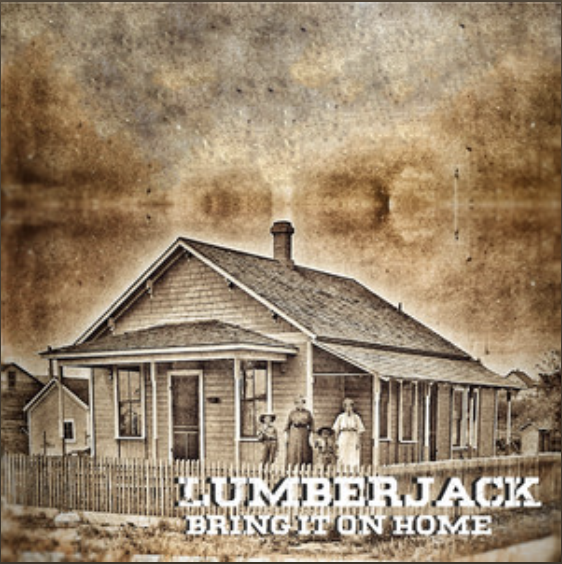
Wonderful article! We will be linking to this particularly
great post on our website. Keep up the good writing.